We love and appreciate it any time our clients go the extra mile to review us online! It reaffirms that we are doing the job we set out to do – helping our clients to stay fit, feel good, and live a healthy lifestyle. Additionally, it helps us to attract new clients. This allows us to grow our business and continue to pursue our mission of enhancing the lives of our clients.
THANK YOU to our clients who have already submitted an online review! It truly makes a difference for us as a small business. Given the shifting economy with the introduction of the Coronavirus in our lives, online reviews are more important than ever. For those clients who have not submitted a review and are willing to do so, we would be very appreciative if you can share your experience working with us. Below are three ways to submit an online review. If you are able to provide a review on each of these platforms, that would be fantastic! If you only feel comfortable using one, that is great too!
1) Mindbody App
Mindbody has a mobile app that allows you to easily see and book personal training sessions and yoga classes with us. If you already have a login for Mindbody through ZenRock’s website, use the same login on the app. The two systems are integrated for seamless connectivity. The benefit of the app is that you will be able to see upcoming and prior bookings on your profile. You can submit an individual review in the “Previous” section for any class that you wish to rate. The first step is to download the app onto your mobile device if you do not already have it. Because this app may be new to many clients, we want to provide a little extra assistance. You can click on this link to read a detailed, step-by-step guide to help you through this process.
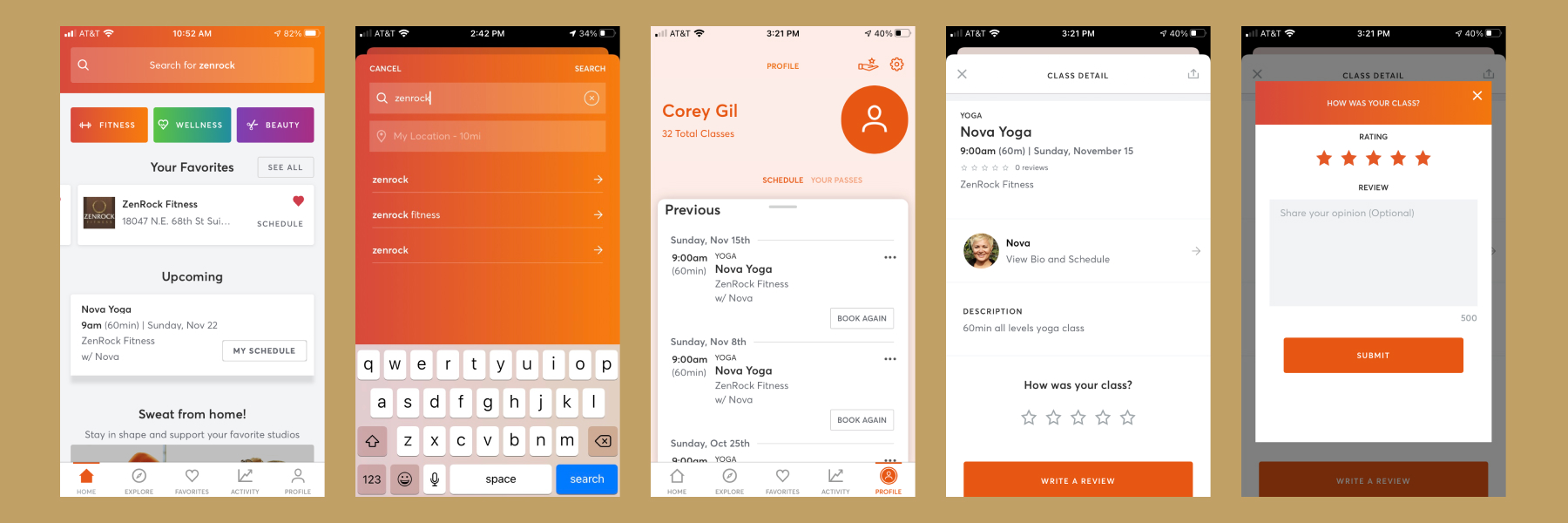
2) Google
Submitting a review on Google will help anyone who comes across ZenRock Fitness to see what others have to say about their experience training with us. You will need to have a Google account and be signed in to write a review. Once you click the link above and the search results appear, you will see ZenRock featured on the right side of your computer screen or at the top of your mobile device. If on a computer, click on “9 Google reviews” to initiate the review submission process. If on a mobile device, you can click on “REVIEWS” in the menu bar and then scroll down a little bit until you see the stars. Tap on the number of stars you wish to rate to initiate the review process. Alternatively, if already signed in on your desktop or mobile, you can use this quick link to skip directly to the review screen.
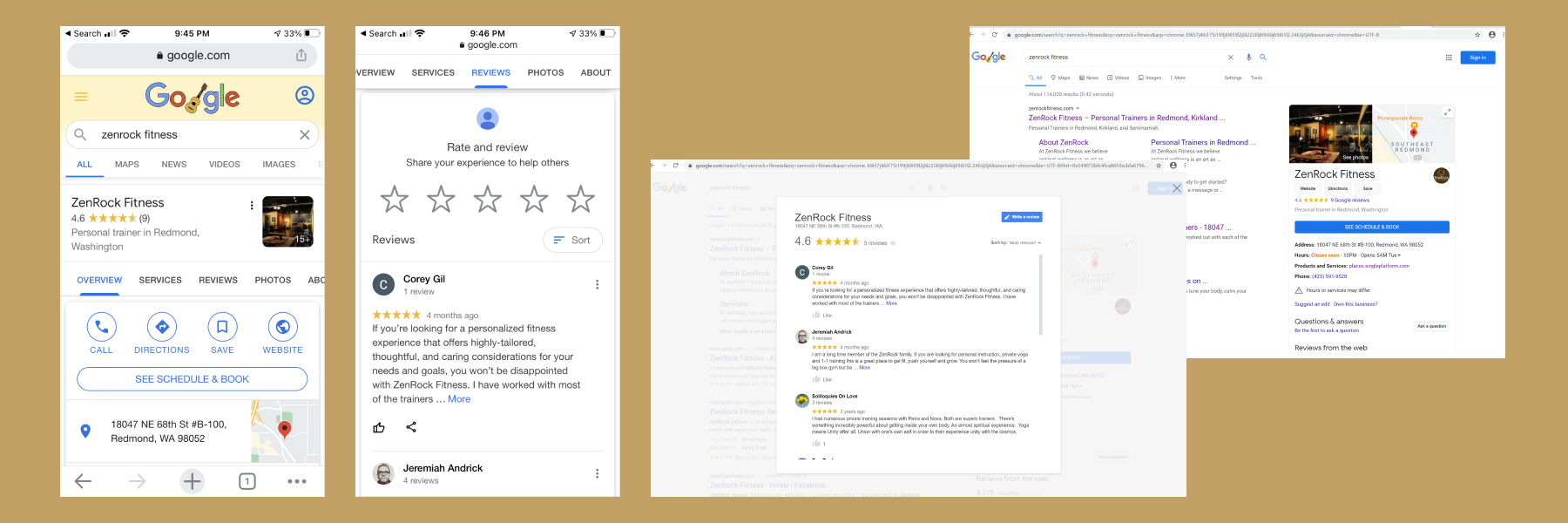
3) Yelp
Similar to Google, Yelp also provides visitors who come across ZenRock Fitness with information about others’ training experiences. You can use the same login you have for Google to login on Yelp for submitting a review. Once on ZenRock’s page (link above), if you are on a desktop, click the red-colored “Write a Review” button to initiate your review. If you are on a mobile device, just look or scroll down the screen a little until you see your name with empty stars below. Tap on the number of stars you wish to rate to initiate the review process.
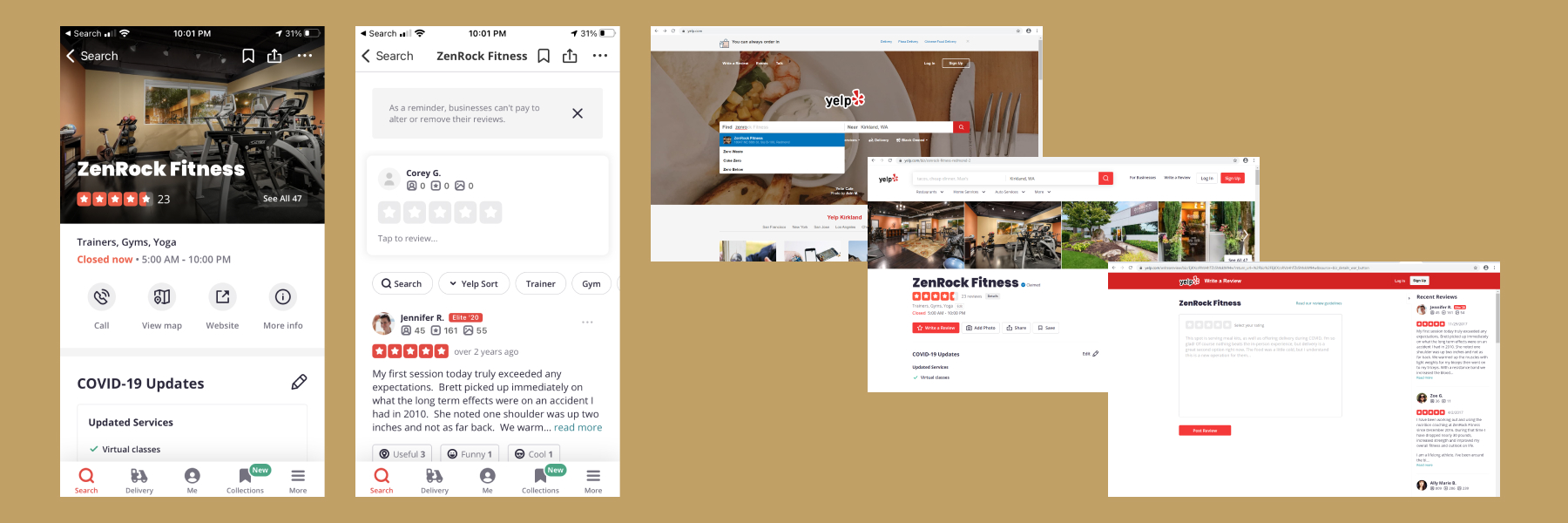
Thank you in advance if you are willing to submit a review! We are grateful for each and every one of our clients and look forward to continuing to serve your fitness and wellness needs.
Warmly,
Your ZenRock Family

Leave a Reply